For this blog post I’d like to go over each of the components of the Discovery Labs and best practices we have found for their use.
Chromebooks:
 Because most of the chromebooks we use for these labs are managed I was able to fill them up with educational scaffolding. Part of this scaffolding is a training document for how to use the device. I created this document in Google Docs and then made it fully public. I then set the URL for this document as the first page that pops up when a patron opens the laptop. I’ll give you two examples below:
Because most of the chromebooks we use for these labs are managed I was able to fill them up with educational scaffolding. Part of this scaffolding is a training document for how to use the device. I created this document in Google Docs and then made it fully public. I then set the URL for this document as the first page that pops up when a patron opens the laptop. I’ll give you two examples below:
Copy of Welcome page for Dine’ College Library
Copy of Welcome page for Girl Scout Troop #2009
At the very bottom of the welcome document I have provided a link to a quick comments and suggestions form which I will share with you here: Comments and suggestions form. Using this form to add one more node of data collection hopefully we’re collecting data before during and after each kit goes out to a patron for use. Feel free to leave a comment for yourself if you’d like!
MakeyMakey’s:
 Not every educator (formal or informal) has access to the bare essentials for putting on a maker class. As far as the coding side goes we have provided a chromebook with links to several beginner and intermediate coding sites and helped our lab administrators understand these resources and be able to locate them for patrons. As far as the physical items needed to pair coding and making (a powerful combination) we have included a bag stuffed full of maker materials and circuit building supplies.
Not every educator (formal or informal) has access to the bare essentials for putting on a maker class. As far as the coding side goes we have provided a chromebook with links to several beginner and intermediate coding sites and helped our lab administrators understand these resources and be able to locate them for patrons. As far as the physical items needed to pair coding and making (a powerful combination) we have included a bag stuffed full of maker materials and circuit building supplies.
Just like we cannot expect to drop off technology with no training or educational scaffolding we can’t just drop off maker kits without scissors, tape and cardboard. These things may seem ground floor basic, but having them around can make a huge difference for our Discovery Lab partners. We have also included lesson plans and apps to be used with the MakeyMakey’s and put them in the managed chromebook bookmark bar, for ease of access.
Hotspot’s
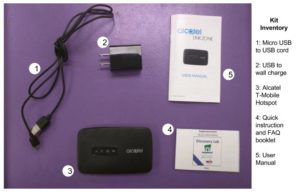 Because we are using Chromebooks, each laptop will need to be online before it is usable. This has obvious drawbacks in a part of our state that has such problems with broadband connection. To mitigate this problem we have provided Hotspots (total of 4) for our Lab Administrators to send along with devices to locations that don’t have internet access. One huge step that we have had to drill from the beginning with our lab administrators is to check the address where the hotspots will be used with T-Mobile’s coverage. I have provided a link to the T-Mobile coverage map to each of our lab administrators with hotspots. Unfortunately this means that many of our would-be patrons are unable to enjoy these devices as they live outside of the service range for T-Mobile 4G.
Because we are using Chromebooks, each laptop will need to be online before it is usable. This has obvious drawbacks in a part of our state that has such problems with broadband connection. To mitigate this problem we have provided Hotspots (total of 4) for our Lab Administrators to send along with devices to locations that don’t have internet access. One huge step that we have had to drill from the beginning with our lab administrators is to check the address where the hotspots will be used with T-Mobile’s coverage. I have provided a link to the T-Mobile coverage map to each of our lab administrators with hotspots. Unfortunately this means that many of our would-be patrons are unable to enjoy these devices as they live outside of the service range for T-Mobile 4G.
We’re looking at options to address this but for now it is an open question. I believe that Jeff Garcie, the NDIA Pilot Corps member from Alaska, has had much more impact simply facilitating these conversations with powerful entities that have the resources to make permanent solutions. Our wing of this pilot went in a different direction but we can learn from his endeavors to inform our own in the future.
