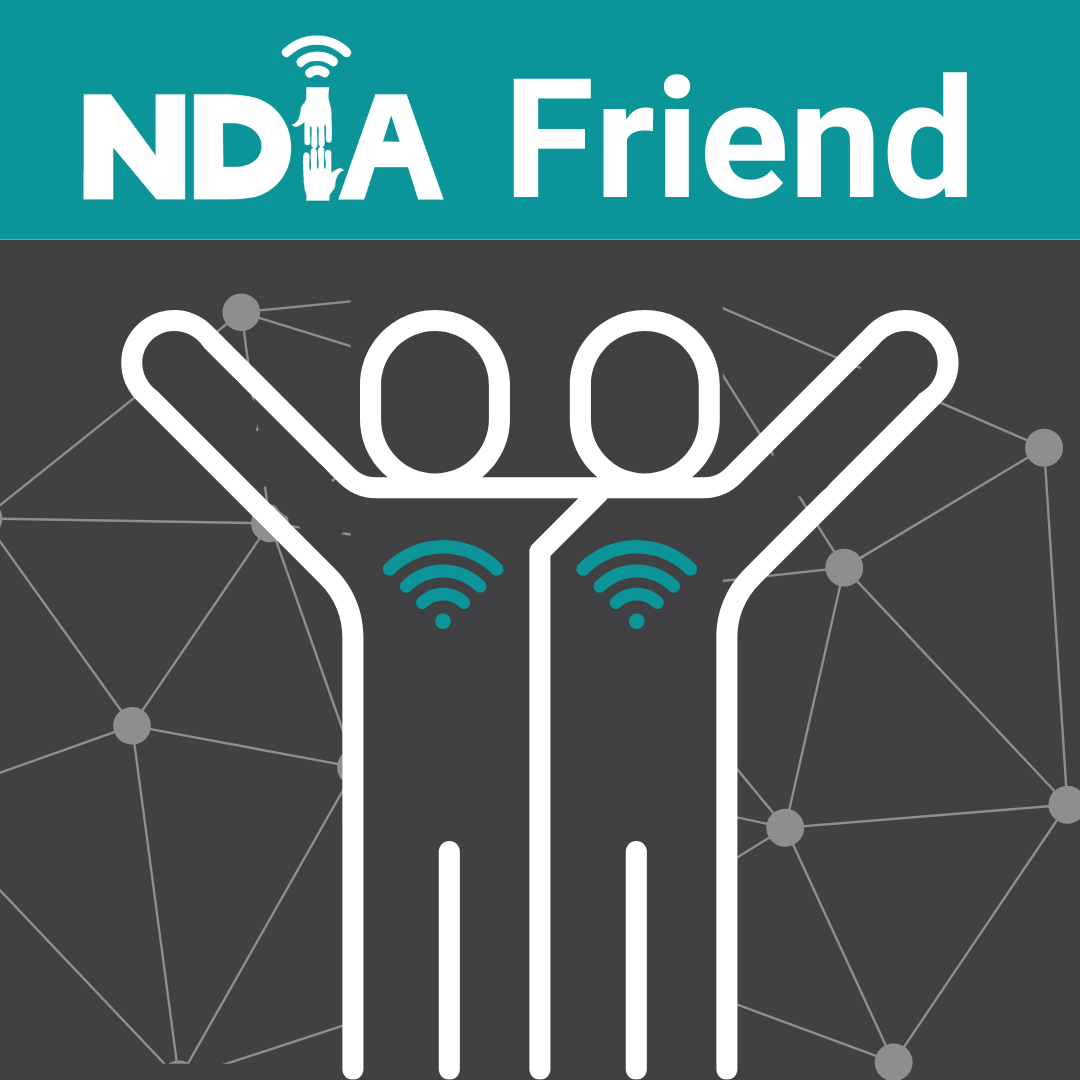join the community
The NDIA Community forms the strong, growing core of digital inclusion work in the United States. We are seasoned experts, yet extremely welcoming – diverse and inclusive. We are digital inclusion practitioners, advocates, and supporters working with our communities to advance digital equity.
We welcome new members, including nonprofits and government entities who wish to identify as NDIA Affiliates. We also invite Corporate Supporters to join our community — learn from on-the-ground customer experiences, get recommendations from the community, show your support for digital inclusion, and share how you’re committed to building digital equity.
Free
Nonprofit or Government entity (local, state, Tribal, or federal)
- Based in the US, DC, or territories
- Offering digital inclusion programming or advocating for digital equity
Starting at $100/year
Nonprofit or Government entity (local, state, Tribal, or federal)
- Based in the US, DC, or territories
- Offering digital inclusion programming or advocating for digital equity
Annual membership fee scaled with organization’s budget:
Under $100K – $100
$100K-$500K – $250
$500K-$1M – $350
$1M+ – $650
Starting at $1,000/year
For-Profit Company
Annual membership fee scaled with company revenue:
<$1M – $1,000
$1M – $5M – $2,000
$5M+ – $25M – $5,000
$25M+ – $10,000
Add-on option: $500 annually per additional seat
Individual For-Profit Friend Membership: $500 annually (your organization will not be listed as a Corporate Supporter with individual membership.)
Free
Individual or Student working or volunteering at a US or international nonprofit or government agency, but their organization is not an NDIA member
Add-on option: $200 annually to attend Affiliate+ Meetups
| Member Benefits | Affiliate | Affiliate+ | Corporate Supporter | Friend |
|---|---|---|---|---|
| Monthly email updates | X | X | X | X |
| Subscription to NDIA listserv with free resources, research, and tools | Unlimited | Unlimited | 4 spots | 1 spot |
| Monthly community calls | X | X | X | X |
| NDIA advocates for digital equity on behalf of Affiliates | X | X | ||
| Be listed as “Affiliate” on the NDIA website and counted as an NDIA Affiliate | X | X | ||
| Opportunity to have your organization featured in materials with a wide reach and high influence | X | X | ||
| First chance to have your work featured in digital inclusion press opportunities, through NDIA | X | |||
| First invitation to NDIA community working groups | X | |||
| Monthly Affiliate+ call with NDIA Executive Director, team, and Affiliate+ members | 2 spots | |||
| Discount for NDIA events, including the Net Inclusion conference | X | |||
| First notification for sponsorship opportunities for Net Inclusion and Digital Inclusion Week | X | X | ||
| Be listed as a "Corporate Supporter" on the NDIA website | X |
For membership questions, email [email protected].
Don’t want to become a member today? Sign up for the monthly newsletter.
Frequently Asked Questions (FAQ)
Can I join NDIA for free?
NDIA membership is free for Affiliates and Friends! Affiliates are nonprofit or government entities that are based in the US, DC or territories that offer digital inclusion programming or advocate for digital equity. Friends are individuals or students working or volunteering at a US international nonprofit or government agency, but their organization is not an NDIA member.
Where do I find information on community calls?
You can find more information about our community calls on our events page. To register for a community call, click here.
Are community calls recorded?
No, community calls are not recorded. Community calls are intended to be a safe space for practitioners to be candid about their experiences. However, we share resources shared during the call to those that have registered.
How many emails (subscriptions) can sign up for the listserv per organization?
Affiliate and Affiliate+ members have unlimited subscription spots. Corporate supporters have four spots, with the option to add an additional seat for a $500 annual fee. Friends have one subscription spot for the community listserv.
Can I update the email I wish to receive newsletter and listserv communications?
Yes, you can update your email at any time. To do so, email [email protected] with the new email that you’d like to receive newsletter and listserv communications.
How do you post on the listserv?
To post on the community listserv, simply send an email to [email protected] or visit the NDIA Groups.io page to post a new topic and select up to two hashtags for your message.
Do you have to create a Groups.io account to send/receive NDIA listserv messages?
When your NDIA membership is approved, you will automatically be added to the NDIA listserv on Groups.io. You’ll receive an email from Groups.io and you can start sending and receiving listserv messages. We recommend that listserv members create a Groups.io account and profile to get the most out of the platform.
What are the benefits of creating a Groups.io account?
Creating a Groups.io account helps you to get the most out of the listserv. With a Groups.io account, you can:
- View past listserv topics
- Mute topics and/or #hashtags
- Update your subscription preferences
- View the directory of listserv members
- Create and send polls to the listserv
How do you create your Groups.io account?
When your NDIA membership is approved, you will automatically be added to the NDIA listserv on Groups.io. You’ll receive an email from Groups.io with an invitation to create your account through the NDIA Groups.io page.
Do you have a tutorial on how to use the Groups.io NDIA listserv?
You can watch a recording of our webinar here: Groups.io NDIA Listserv Training Recording
You can view our training slides here: Groups.io NDIA Listserv Training Slides
In the recording, you will learn how to:
- Send a topic to the listserv
- Create your Groups.io account
- Update your subscription preferences
- Use #hashtags
- Mute a topic or a #hashtag
- View past topics
- Send a poll
I’m getting too many listserv emails. Can I change my subscription type?
Yes, you can switch your subscription preferences to the best option for you, at any time. To update your subscription preference, you must create a Groups.io account and be logged in.
To update your subscription preference when viewing a listserv message in your inbox, click “Your Subscription” (found at the bottom of each NDIA listserv message) → You will be taken to your Groups.io account where you can select which subscription preference you would like to update → Select preference → Click “Save”
Subscription options include:
- Full featured digest (receive up to 12 messages grouped together in one email in rich text formatting)
- Plain digest (receive up to 12 messages grouped together in one email in plain text formatting)
- Daily summary (receive one email every morning that contains only a list of topics posted to the group the previous day)
- Special notices only (receive only special notices sent by moderators, and no email notifications. You can still view listserv messages through the Groups.io web page.
What are hashtags, and how do I add them to my listserv message/topic?
Groups.io allows you to add hashtags to your listserv post. The hashtag feature also allows you to filter conversations and easily search by hashtags. You can only include hashtags that have been pre-set by the NDIA listserv moderators.
Hashtags options include: #acp #coalitions #communitycallresources #dataresearch #digitaldiscrimination #digitalnavigator #digitalskills #events #jobposting #policy #poll-notice #resources #telehealth
To include a hashtag in your listserv post, you must add it in the subject line. There is a limit of two hashtags per topic. (Example: We’re hiring a digital navigator! #jobposting #digitalnavigators
(Note: While it is highly recommended, you do not need to add a hashtag to your message in order to post to the NDIA listserv)
Can I mute a topic or hashtag?
Yes, you can mute any topic or hashtag and unmute them at any time if your needs change.
To mute a topic: Click “Mute This Topic” in the footer of any NDIA listserv email. This will send you to your Groups.io profile on your web browser → Select “yes” or “no”
To mute a hashtag: Click “Mute #(name of hashtag)” . This will send you to your Groups.io profile on your web browser → Select “yes” or “no”
How do I send a poll to the listserv?
In order to create and send a poll to the listserv, you must create a Groups.io account.
To create a poll: Visit the NDIA Groups.io Listserv poll page → Click “New Poll” → Once you’ve added content, click “Post Poll”
Note: Members are able to answer poll questions multiple times, so this poll feature should not be used to gather hard data from members.